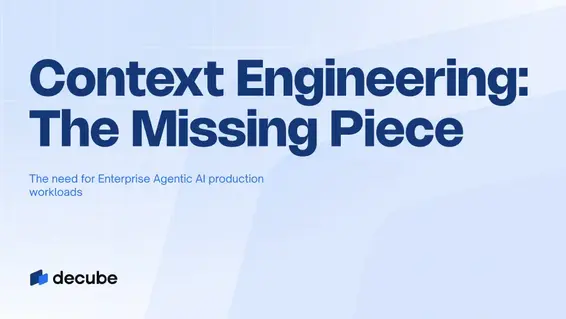Kindly fill up the following to try out our sandbox experience. We will get back to you at the earliest.
What is SingleStore Database? Concepts and Importance
Discover SingleStore DB: a powerful system for large-scale data processing, offering real-time performance, scalability, and in-memory capabilities.

Introduction:
Data is growing exponentially, and businesses need databases that can handle large datasets, process queries quickly, and provide real-time insights. Experts projects that by 2025, the quantity of data generated worldwide will amount to 180 zettabytes, with more than 90% of that data being unstructured. As a result, modern apps require potent databases that can handle these huge volumes of data and provide fast query performance. This is where SingleStore DB comes in. For contemporary applications that need real-time insights into massive datasets, SingleStore DB is a wonderful option thanks to its excellent performance, scalability, and simplicity of use. In today's blog, we will explore SingleStore DB in more detail, including how it can help businesses scale to handle increasing amounts of data and traffic.
Jump to:
Singlestore versus other databases
SingleStore DB is a cloud-native, distributed SQL database introduced to address the need for high-performance, scalable data processing and analytics. The stability and flexibility of conventional relational databases were combined with the speed and scalability of NoSQL databases in their architecture.
SingleStore DB (formerly known as MemSQL) was introduced in 2011 as a real-time, distributed database management system. The founders, Eric Frenkiel and Nikita Shamgunov wanted to create a database that could handle the increasing demands of data processing and analytics in modern applications.
Traditional databases at the time could not manage the massive volumes of queries required for real-time analytics, let alone the exponentially growing amounts of data businesses were producing. The founders knew the need for a real-time database that could support transactional and analytical workloads without compromising speed.
To address these challenges, SingleStore DB was designed as an in-memory, distributed database that could scale horizontally to handle large datasets and high query volumes. Its architecture allows data to be processed in memory, providing fast query performance with low latency.
Understanding the Architecture of SingleStore DB: A Deep Dive into the Distributed, In-Memory Database Architecture That Makes SingleStore So Fast and Scalable
SingleStore DB's architecture is designed to handle massive amounts of data and deliver real-time analytics with low latency. It uses a distributed, shared-nothing architecture where data is partitioned and replicated across multiple nodes in a cluster.
- At a high level, the SingleStore DB architecture consists of three main components: the aggregator, the leaf nodes, and the disk storage.
- The aggregator is the entry point to the SingleStore cluster and acts as a coordinator for queries and data management. It receives SQL queries from clients and parses them into a query execution plan distributed across the leaf nodes. The aggregator also manages data distribution and replication across the leaf nodes and handles query results before sending them back to clients.
- The leaf nodes are the workhorses of the SingleStore cluster, where data is stored, and queries are executed. Each leaf node is responsible for holding a portion of the data and executing a portion of the query execution plan. This enables concurrent query processing, which enhances query performance and scalability. Leaf nodes communicate with each other through a messaging system to ensure data consistency and availability.
- Finally, SingleStore DB also supports disk storage for persisting data to disk. Disk storage is optional and can be utilized for backup and recovery purposes or for data accessed infrequently. When disk storage is used, leaf nodes store data in both memory and on disk, and the aggregator manages data distribution across both memory and disk storage.
- SingleStore DB's architecture is designed to be both scalable and fault-tolerant. The database can be scaled horizontally by adding more nodes to the cluster, allowing it to handle increasing data and traffic. The distributed architecture also provides fault tolerance by replicating data across multiple nodes, ensuring that data remains available even in node failures.
- In addition to its distributed architecture, SingleStore DB uses in-memory processing to deliver fast query performance. Data is stored in memory, which allows queries to be processed at lightning-fast speeds. Moreover, column-store indexing is supported by the database, which can enhance query performance by lowering the volume of data that needs to be read from the disc.
The architecture of SingleStore DB is designed to deliver high performance and scalability for real-time analytics workloads.
Use Cases for SingleStore DB: Real-Time Analytics and Transactions for Modern Applications
SingleStore DB is a powerful database solution, and its high performance, scalability, and ease of use make it well-suited for various modern applications. Here are a few scenarios where SingleStore DB can be quite helpful:
"Data will talk to you if you're willing to listen." - Jim Bergeson
- Real-time analytics: SingleStore DB is a fantastic option for applications that demand real-time insights into massive datasets because its architecture is optimized for real-time analytics workloads.For example, SingleStore DB can be used for fraud detection, real-time recommendation engines, and real-time business intelligence.
- Time-series Data: SingleStore DB is also well-suited for time-series data, which is data collected over time and used to analyze patterns or trends. SingleStore DB's distributed architecture, and in-memory processing make it ideal for analyzing large volumes of time-series data in real time. This makes it well-suited for IoT data processing, financial trading, and log analysis applications.
- Hybrid Workloads: SingleStore DB is designed to handle real-time analytics and transactional workloads, making it a go to choice for hybrid workloads spanning on-premises and cloud environments. This allows organizations to use SingleStore DB for various applications, including e-commerce, finance, and healthcare.
- High-Performance Transactions: SingleStore DB's in-memory processing and distributed architecture make it an excellent choice for high-performance transactional workloads, such as financial trading and e-commerce. Its support for standard SQL queries and popular programming languages also makes it easy for developers to build applications that require high-performance transactions.
- Cloud-Native Applications: SingleStore DB is designed to work in cloud environments and can be easily deployed on popular cloud platforms. This makes it a good fit for cloud-native apps that need high-performance data processing and analytics.
SingleStore DB is a powerful database solution well-suited for a wide range of modern applications.
SingleStore vs. Other Databases: How SingleStore Stands Out:
Compared to other databases, SingleStore DB offers several unique features and capabilities that make it stand out.
- Scalability: SingleStore DB is highly scalable and can handle large datasets and high query volumes with low latency. It is highly suited for applications that need scaling to manage growing volumes of data and traffic because its distributed architecture enables it to extend horizontally by adding more nodes to the cluster. Compared to traditional relational databases, SingleStore DB can deliver significantly better performance and scalability.
- In-Memory Processing: SingleStore DB uses in-memory processing to deliver fast query performance. Data is stored in memory, which allows queries to be processed at lightning-fast speeds, making it well-suited for real-time analytics workloads that require quick query performance.
- Complexity: Its ability to handle on-premises and cloud environments workloads in a single database reduces the complexity of managing multiple databases and data pipelines.
- Support for Standard SQL: SingleStore DB supports standard SQL queries and popular programming languages such as Java, Python, and Ruby, making it easy for developers to build applications that require high-performance data processing and analytics.
- Cloud-Native Architecture: SingleStore DB is designed to work in cloud environments and can be easily deployed on popular cloud platforms. It is well-suited for cloud-native applications that require high-performance data processing and analytics.
Compared to other databases, such as traditional relational databases or NoSQL databases, SingleStore DB stands out for its scalability, in-memory processing, hybrid workload support, support for standard SQL, and cloud-native architecture.
Benefits of Using SingleStore DB: Why It's a Great Choice for Modern Applications:
Here are some of the key benefits of using SingleStore DB:
- High performance: Fast query processing with low latency, leading to improved business outcomes
- Scalability: Handles large datasets and high query volumes, scales horizontally by adding nodes to the cluster
- Ease of use: Easy to deploy and manage, supports standard SQL queries and popular programming languages.
- Hybrid system: Handles both real-time analytics and transactional workloads, reducing the complexity of managing multiple databases
- Cost-effective: In-memory processing delivers fast query performance with fewer resources, helping organizations save on infrastructure costs.
- Flexibility: Supports various applications and data types, including time-series data for real-time insights.
Overall, SingleStore DB offers several benefits, making it an excellent choice for modern applications.
Best Practices for Using SingleStore DB: How to Optimize Performance and Reliability:
SingleStore DB is a high-performance database solution that can be optimized for even better performance and reliability by following these best practices:
- Design your schema carefully to optimize query performance by choosing the appropriate data types, setting constraints, and defining indexes.
- Optimize query performance by using appropriate SQL queries and minimizing using subqueries or complex joins. Use SingleStore DB's query optimization features to optimize query performance further.
- Use partitions to improve scalability by splitting large tables into smaller partitions to reduce the amount of data processed in a single query.
- Monitor performance and health using SingleStore DB's built-in monitoring tools, such as SingleStore Studio and SingleStore Ops.
- Use replication for high availability by creating replicas of your data across multiple nodes or data centers.
- Regularly back up your data for disaster recovery and business continuity using SingleStore DB's built-in backup and restore tools.
- Stay up-to-date with upgrades and patches to ensure optimal performance and security. By following these best practices, you can ensure that SingleStore DB is optimized for your application needs and delivers high performance and reliability.
Scaling with SingleStore DB: The Power of Distributed In-Memory Computing
With SingleStore DB, organizations can handle large datasets, high query volumes, and hybrid workloads in a single database, reducing the complexity of managing multiple databases and data pipelines.
Having a scalable and high-performance database solution is becoming increasingly crucial for enterprises as data volumes continue to rise. SingleStore DB's distributed architecture, ease of use, and flexibility make it a powerful solution for many use cases, from e-commerce to finance healthcare and IoT.
External References:
- SingleStore Official Website: [https://www.singlestore.com/]
- SingleStore Documentation: [https://docs.singlestore.com/]
- SingeStore Architecture: [https://www.youtube.com/watch?v=2B8ayWaCcQg]

_For%20light%20backgrounds.svg)