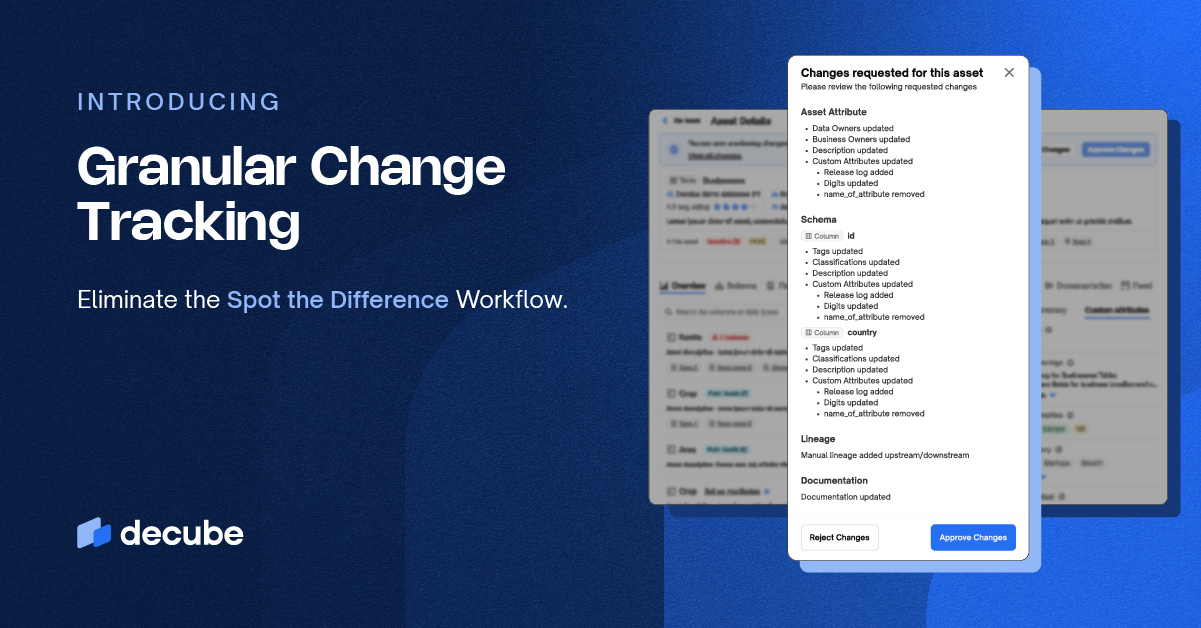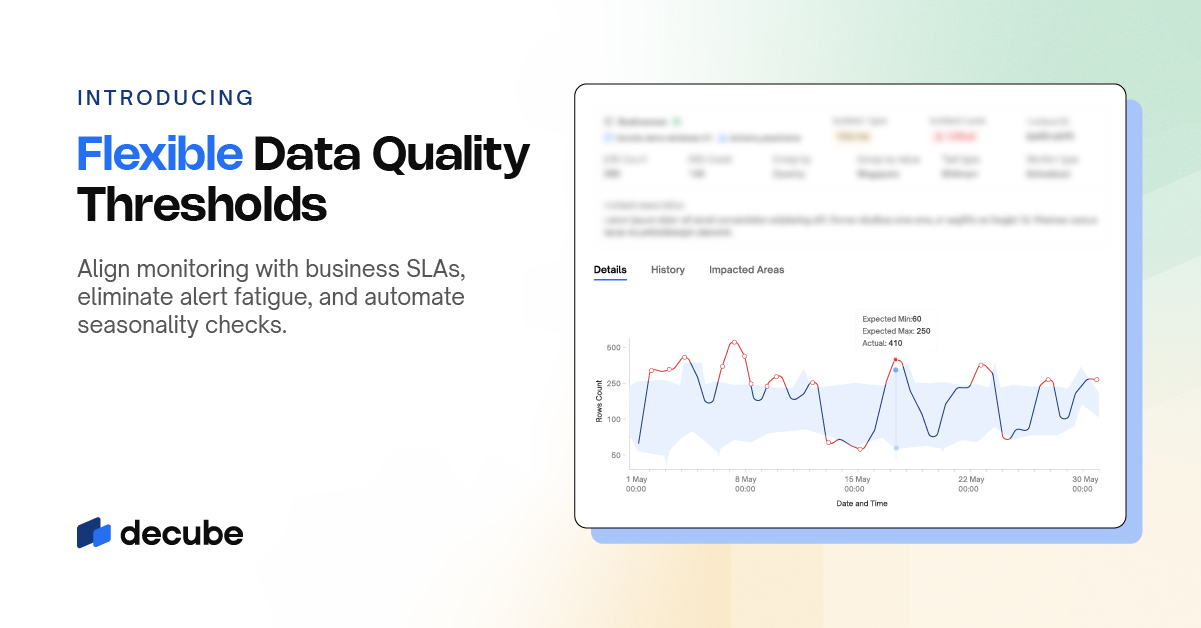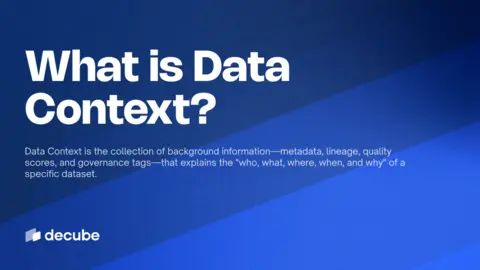Kindly fill up the following to try out our sandbox experience. We will get back to you at the earliest.
Apache Iceberg: Things to know before migrating your data lake
Learn how to migrate your data lake to Apache Iceberg efficiently. Discover tools, best practices, and step-by-step guidance for seamless data transformation and enhanced analytics

Apache Iceberg Migration
Are you ready to change how you manage your data lake? Apache Iceberg is a game-changer for big data analytics. But how do you switch without stopping your work?
In fast pace of AI, staying ahead means using the latest tech. Apache Iceberg is a top choice for data migration, offering great flexibility and speed. As data grows, managing it well is more important than ever. This guide will show you how to move your data lake to Apache Iceberg. You'll learn how to use its power for your big data projects.
Key Takeaways
- Apache Iceberg streamlines data migration for improved analytics
- Efficient data management is crucial for handling large datasets
- Iceberg offers enhanced flexibility and performance for data lakes
- Seamless transition strategies minimize operational disruptions
- Understanding Iceberg's architecture is key to successful migration
Understanding Apache Iceberg's Architecture and Core Components
Apache Iceberg is a top choice for managing big data lakes. Its design makes handling large data sets easy. Let's explore the main parts that make Iceberg a leader in data management.
Table Format and Metadata Management
Iceberg's table format is made for big data. It has a special way to manage metadata, keeping data file info separate. This setup helps with fast queries and updates, even in huge datasets.
Schema Evolution and Data Types
Schema evolution is a key feature of Iceberg. It lets tables change as data needs shift, without stopping work. This flexibility is key for keeping data transactions consistent in changing data environments.
Snapshot Isolation and Version Control
Iceberg uses snapshot isolation to keep data consistent during reads and writes. This is vital for keeping data safe in a big data lake. Version control lets users track changes, making it easy for point-in-time queries and rollbacks.
With these core parts, Apache Iceberg offers a solid base for scalable and reliable data lakes. Its design tackles common data management issues, making it a great pick for big data operations.
Benefits of Apache Iceberg for Modern Data Lakes
Apache Iceberg changes the game for modern data lakes. It tackles common data management issues, making it a top pick for upgrading data infrastructure.
ACID Transaction Support
Iceberg's ACID transaction support ensures data stays consistent and reliable. It lets multiple users work on the same dataset without issues. Snapshot isolation keeps data safe during shared operations, keeping the lake's data integrity intact.
Enhanced Query Performance
Iceberg shines in performance optimization. Its smart metadata handling and data organization speed up query times. It cuts down on data scans and uses statistics for quicker analytics.
Multi-Engine Compatibility
Iceberg's multi-engine support is a major plus. It works well with Spark, Flink, and Presto. This means organizations can pick their favorite tools, making data processing more adaptable and cost-effective.
These advantages make Apache Iceberg a strong choice for building efficient, flexible data lakes. It handles complex tasks while keeping performance high, making it a key part of modern data systems.
Apache Iceberg, Migrate: Essential Steps for Success
Moving to Apache Iceberg needs careful planning and action. As a data engineering pro, I've helped many groups make this switch. Let's look at the main steps for a smooth transition.
First, check your current data lake setup. Find out which tables, schemas, and data types need to be moved. This step is key for managing pipelines and avoiding data loss during the move.
Then, set up the Iceberg catalog. This central spot will hold table metadata and manage schema changes. Pick a catalog type that fits your setup, like Hive Metastore or AWS Glue.
Converting data is a big step. Use tools like Spark or Flink to change existing tables to Iceberg format. Here's a basic guide:
- Create an Iceberg table with the same schema as the source
- Read data from the source table
- Write data to the new Iceberg table
- Check data integrity
Next, update your data pipelines to work with Iceberg tables. This might mean changing ETL jobs and adjusting how you query data. Iceberg's API makes many tasks easier, boosting efficiency.
Finally, test everything well before you switch fully. Run parallel systems to check data consistency and performance gains. When you're ready, switch to Iceberg and enjoy its advanced features for modern data lakes.
Preparing Your Environment for Iceberg Migration
Preparing for Apache Iceberg migration requires careful planning. We'll explore the essential steps for a smooth transition in data engineering.
Infrastructure Requirements
Your setup needs strong computing and lots of storage. For cloud options, consider AWS S3 or ADLS for growth. On-premises, you'll need fast servers and storage for Iceberg's data management.
Storage Configuration Setup
Setting up storage right is key for Iceberg's performance. Here's a quick guide:
- Choose a compatible storage system (AWS S3, ADLS, HDFS)
- Set up bucket policies and access controls
- Configure data retention policies
- Optimize for read and write operations
Security and Access Control
Iceberg needs strong security. Follow these practices:
By focusing on these areas, you'll lay a solid base for Iceberg migration. Remember, detailed preparation is crucial for Iceberg's success.
Building Data Pipeline Integration with Iceberg
Adding Apache Iceberg to your data pipeline makes managing data easier. This part talks about how to integrate it well. We'll look at using Python, making writes faster, and dealing with schema changes.
Python Implementation Strategies
Python is great for working with Iceberg tables. Use the PyIceberg library to connect to your Iceberg catalog. Here's a simple example:
- Install PyIceberg:
pip install pyiceberg - Import the library:
from pyiceberg.catalog import load_catalog - Connect to your catalog:
catalog = load_catalog("my_catalog") - Load a table: table =
catalog.load_table("my_database.my_table")
Optimizing Write Operations
To make writes faster in Iceberg, try these tips:
- Use batch inserts instead of single-row inserts
- Implement data partitioning strategically
- Leverage Iceberg's metadata for efficient writes
Handling Schema Changes
Iceberg is good at handling schema changes. You can change your table schema without stopping operations. Here's how to do it:
- Use the alter_table method to add, rename, or update columns
- Implement version control for your schemas
- Test schema changes in a staging environment before production
Mastering these Iceberg integration points helps you create strong, flexible data pipelines. They can grow with your data needs while keeping performance and reliability high.
Performance Optimization Techniques for Iceberg Tables
Data lakes on Apache Iceberg handle huge amounts of data. To get the most out of Iceberg tables, you need smart strategies. Let's look at some key ways to boost speed and efficiency in big data analytics.
Partitioning is key for better query performance. It divides data into smaller chunks based on criteria. For example, partitioning by date makes queries faster by focusing on specific time periods.
Data clustering is another powerful technique. It organizes table data based on query patterns. This groups related data together, reducing I/O operations and speeding up data retrieval.
- Use column pruning to read only necessary data
- Implement statistics collection for better query planning
- Leverage Iceberg's metadata for faster data skipping
Compression is also crucial for optimizing storage and query speed. Iceberg supports various compression algorithms. You can adjust compression ratio and CPU usage based on your needs.
By using these performance optimization techniques, you can make your Iceberg-based data lakes more efficient. This leads to faster and more cost-effective big data analytics operations.
Working with AWS S3 and ADLS Integration
Integrating cloud storage solutions like AWS S3 and Azure Data Lake Storage (ADLS) is key for a strong distributed data lake. These platforms are scalable and cost-effective for storing big data. Let's look at how to set up and optimize these services for Apache Iceberg.
Cloud Storage Configuration
Setting up AWS S3 or ADLS for Iceberg tables needs careful planning. First, make a dedicated bucket or container for your data lake. Next, set up access policies for security. For AWS S3, use IAM roles and bucket policies. With ADLS, use Azure Active Directory and access control lists.
Data Transfer Best Practices
Here are tips for moving data to cloud storage:
- Use multipart uploads for large files to speed up transfers and reliability
- Implement compression to cut down on data transfer costs and storage usage
- Use data partitioning to boost query performance in your distributed data lake
Cost Optimization Strategies
To manage cloud storage costs:
- Implement lifecycle policies to move infrequently accessed data to cheaper storage tiers
- Use data compression and columnar formats like Parquet to lower storage needs
- Monitor and analyze usage patterns to find cost-saving opportunities
Monitoring and Maintaining Iceberg Data Lakes
Keeping your Iceberg data lake in top shape requires ongoing attention. Let's explore key areas of focus for optimal performance and reliability.
Metadata Management
Effective metadata management is crucial for data engineering success. Iceberg's metadata files track table details, making it easier to manage large datasets. Regular metadata cleanup ensures smooth operations and prevents bloat.
Performance Metrics Tracking
Monitoring performance metrics helps identify bottlenecks and optimize your data lake. Track query execution times, data ingestion rates, and storage usage. Use these insights to fine-tune your Iceberg setup for peak efficiency.
Troubleshooting Common Issues
Even well-maintained data lakes can face challenges. Common issues include slow queries, failed writes, and inconsistent reads. Address these problems by checking your configuration, optimizing partitioning, and ensuring proper resource allocation.
Regular monitoring and maintenance are key to a healthy Iceberg data lake. By focusing on metadata management, tracking performance metrics, and quickly addressing issues, you'll keep your data infrastructure running smoothly and efficiently.
Wrap Up
Migrating to Apache Iceberg is a big step forward in managing data lakes. This format is powerful for big data analytics, solving common storage and processing issues. It brings better query performance, ACID transaction support, and works well with different engines.
This guide has shown you how to migrate to Apache Iceberg successfully. We covered preparing your environment, building data pipelines, and optimizing performance. Each step is key to getting the most out of your data lake.
As data grows and analytics needs increase, Apache Iceberg is a smart choice. It handles schema changes, provides snapshot isolation, and manages metadata well. Using Iceberg means you're preparing your data strategy for the future.
It's time to start using Apache Iceberg. Begin your journey today and change how you handle and analyze big data. The journey to better, scalable, and reliable data lakes starts with this format.
FAQ
What is Apache Iceberg and why should I consider migrating my data lake to it?
Apache Iceberg is a new way to store huge analytic datasets. It fixes old table formats' problems. It offers ACID transactions, schema evolution, and snapshot isolation. Moving to Iceberg can make your data lake better. It's great for big data analytics workloads.
How does Apache Iceberg handle schema evolution?
Iceberg is great at handling schema changes. You can add, drop, rename, or reorder fields without losing data. This is key for changing data needs.
Iceberg keeps schema changes in its metadata. This lets queries access data consistently across versions.
Can Apache Iceberg work with multiple processing engines?
Yes, Iceberg works well with many engines. It's compatible with Spark, Flink, Presto, and Hive. This means you can use the best tool for each job.
What are the key steps in migrating a data lake to Apache Iceberg?
The main steps are: 1) Check your current data lake, 2) Get your environment ready, 3) Convert tables to Iceberg format, 4) Update pipelines, 5) Test well, and 6) Keep an eye on performance after migration.
How does Apache Iceberg integrate with cloud storage like AWS S3 and Azure Data Lake Storage (ADLS)?
Iceberg works well with cloud object stores like AWS S3 and ADLS. It uses these for storage and manages metadata separately. This setup offers cost-effective, scalable storage and high-performance analytics.
What performance optimization techniques are available for Iceberg tables?
To improve Iceberg table performance, try these: 1) Partition data well, 2) Use data clustering, 3) Implement file compaction, 4) Use Iceberg's metadata for efficient pruning, and 5) Tune write operations for your workload.
How does Apache Iceberg handle metadata management?
Iceberg has a special way to manage metadata. It keeps separate metadata files for schema, partitioning, data locations, and snapshots. This approach allows for atomic updates, efficient querying, and reliable tracking of table history.
Can I implement Apache Iceberg using Python?
Yes, Apache Iceberg supports Python. You can use libraries like PyIceberg for read and write operations and managing metadata. This makes it easy to use Iceberg in Python-based workflows.
How does Apache Iceberg ensure data reliability and consistency?
Iceberg ensures data reliability with ACID transactions and snapshot isolation. Each write creates a new snapshot, giving consistent views of data. This prevents data inconsistencies during reads and writes.
What are the main challenges in migrating to Apache Iceberg, and how can they be addressed?
Challenges include adapting pipelines, ensuring tool compatibility, and managing migration performance. Plan well, migrate datasets gradually, test thoroughly, and use Iceberg's features to make the transition smoother.

_For%20light%20backgrounds.svg)